Ghost’s Application Error 27076 while mounting ISO file
Posted at October 27, 2010
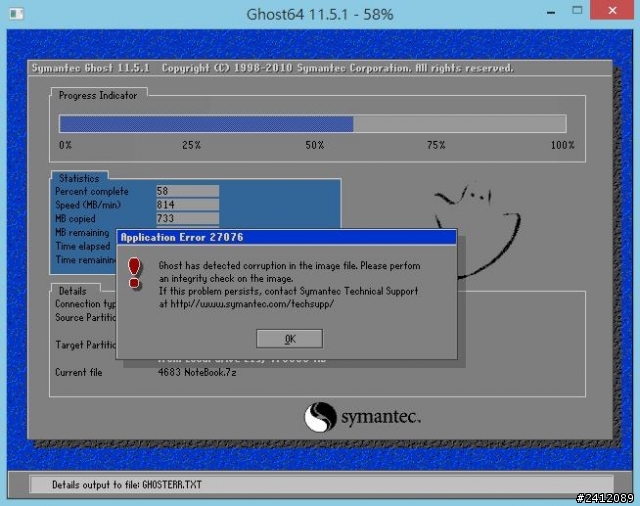
I recently tried to restore an image file I made with Symantec Ghost (version 11) to a virtual machine. I have a bootable ISO file with a bootable DOS version of Symantec Ghost 11.0.2 I and the image file itself. I mounted this ISO file directly to the virtual machine as if I put a CD in the virtual tray. I was sure there was nothing wrong with the image file so I googled around a bit.
I found that Symantec has a image verifier, but in my situation the solution is much simpler.
When you mount an ISO file containing a Ghost image file located on your hard disk to your virtualisation software, you have to make sure the ISO file is not located on a NTFS partitioned hard drive (this is the default for the Windows operating system). A simple solution is to burn the ISO to a CD or DVD or to copy the ISO file to a partition formatted FAT.